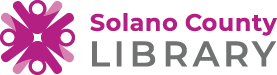Following are some of the most frequently asked questions received by the Library. If your question isn’t listed here, please Email Us or Call the Library at 1-866-57-ASKUS (1-866-572-7587).
What is required for a library card?
To register for a permanent library card, you will need to provide:
Adults:
- current picture identification (I.D.)
- current address verification
18 and Under:
- current address verification, and photo identification (I.D.)
- signature of a parent or legal guardian. Please read our letter regarding library cards and minors.
- if child doesn’t have acceptable photo ID or proof of address, the Library will accept the responsible adult’s documentation.
Will an eCard library work?
An eLibrary card will not work to use the Discover & Go service.
You must have a library card number attached to a physical library card. To obtain this physical library card, please visit your local library with your photo ID and proof of address.
How do I find a particular book, movie or CD?
You can search for items in the Library Catalog several ways:
By KEYWORD – Use Keyword if you aren’t sure of the title or want several items about a subject. Use significant or unique words from the title or words identifying the subject you want.
By TITLE – Use Title to find a specific item when you know the title. You don’t need to enter the complete title, just enough of it to narrow the results.
By AUTHOR/NAME – Use Author/Name to locate items by or about someone. Use “last name, first name” format.
You can suggest the Library purchase new/recently published items by completing the Suggest a Purchase form online or by telephone.
Loan period and renewals
All items check out for 21 days. There is no charge to check out library materials.
Library materials, unless reserved for another patron, may be renewed for up to 5 additional loan periods.
How many items can I have checked out on my card?
You are allowed to have up to 75 items checked out on your card at any time.
- 3 board games at a time
- 3 video games at a time
- 1 Wi-Fi hotspot
- 1 musical instrument
How do I place a hold/request an item?
You can place holds/request items yourself through the catalog on this website. Library staff can also place holds for you by phone or at the desk. To place a hold online:
- Search for the desired item in the Library Catalog by Title, Author/Name or Keyword
- Click the title wanted to display the full record
- Click the Place hold button on the left sidebar
- Follow instructions to enter your library card number, last name, and last four digits of your phone number, then click Enter
- Select a pickup branch by clicking a branch name
- Ignore the Vacation Hold option and date unless you will not be able to pick up items until after a certain date you will return from a vacation.
- Click Place Hold. The screen will display “Hold Placed” and will show your place number on the Holds list and how many copies are available.
How do I find out if my holds are ready to pick up or where I am on the waiting list?
The Library’s automated notification system will contact you by email, telephone or text message. You have 7 days to pick up your holds.
You can also check the status of your holds online. Click on Your Account in the upper right corner. Enter your library card number, last name, and last four digits of your telephone number. Click Holds. Items on your hold list will display “This title is available for pickup” and a “Pickup by” date if the item is ready for you. A Status of “Intransit > sent” displays when the item is on its way to your branch. The “Queue position” will tell you where you are in the holds list for a “Request pending” item of a title.
An item I checked out is lost or damaged. What do I do?
To replace lost items, the Library charges the cost of the item. A receipt is issued when you pay for a lost item. If you find a lost item within one year of paying for it, bring it to the Library along with the receipt and the cost of the item can be refunded.
I just received a letter/telephone call about lost items from Unique, a collection agency. What should I do?
First, return the items if possible. Then you only owe late fees, not the replacement cost of the items. If you aren’t able to pay the entire amount at one time, you may make payment arrangements at the customer service desk. Returning/paying for items and fees once notified stops the collection process before your credit rating is affected.
I had a library card several years ago. Is it still valid?
Visit the library to determine if your card is still valid. If it is no longer valid, you can renew or replace an expired card for free. Present it and your current ID with proof of address at the customer service desk of any branch.
I lost/can't find my card. What should I do?
Call the library at 1-866-57-ASKUS (1-866-572-7587) immediately to block your card from being used by someone else. You can get a replacement card at no charge with proof of ID or, if you find your card, reactivate it by showing proof of ID and the card at the customer service desk.
How do I update my email address in my library account?
You can visit My Account, and update your email under ‘Contact Information’.
Or you can call us at 1-866-57-ASKUS (1-866-572-7587) or send us an email with your new email address from the ASK US Email page. Please provide your library card number so that we can access your account and make the update.
What is ArtistWorks?
ArtistWorks provides musical instrument players world-class instruction from Grammy Award-winning music professionals and offers users a guided path of video lessons containing everything they need to reach their musical goals. All levels of player can access hundreds of hours of high quality video instruction, studio quality play-along tracks, and downloadable written materials, tablature and sheet music.
How do I access ArtistWorks?
- Install the Libby app from the app store on your Android or iOS (iPhone/iPad/iPod touch) device. Or, visit libbyapp.com in your Chrome, Firefox, Safari, or Edge browser.
- In Libby, follow the prompts to find your Solano County Library and sign in with a valid Solano County Library card.
- Tap the Extras section on your library’s home screen.
- Select a provider, then tap Open. You’ll be taken out of Libby to learn more about the provider.
I already use Libby. Do I need re-register?
If you already have Libby, you do not need to re-register. Use Libby as you normally do, except navigate to ‘Extras’ so that you can locate ArtistWorks.
Get on-demand access to recent unabridged content of thousands of IT and technology books and documents. Fully searchable, web-based environment is easily accessible from your desktop or mobile devices.
Can I get free or discounted passes to museums, zoos and other local attractions through the Library?
Yes! Discover & Go, the Library’s museum pass reservation system, provides card holders who are Solano County residents with the ability to make up to 2 reservations to local museums and cultural institutions. Number of persons admitted per pass varies by venue. Consult the museum’s information page on Discover & Go regarding admission.
Discover & Go provides access to passes that can be printed online. Some venues accept mobile passes. Each Discover & Go pass expires immediately after the reservation date – no returns required and no possibility for overdue fines! This unique program allows library users to make reservations online by date or by venue and immediately print out a pass. Customers without Internet access can use the computers at the library to reserve and print a pass.
Who can reserve Museum Passes on Discover & Go?
Access to pass reservations is limited to library cardholders who are 14 years of age and up and who reside in Solano County. Cardholders who are not Solano County residents cannot reserve passes on the Library’s Discover & Go reservation system. It is advised that non-Solano County residents check a nearby library system that is within their jurisdiction, since many local library systems offer Discover & Go.
For some attractions, patrons have to be either age 16 or 18 and up. Attractions that are only available for older age groups will not display for younger ages. For example, de Young Museum only allows ages 18 and up to reserve passes.
The cardholder will have to show ID along with the pass at the venue to gain admission, so it is important that the name on the pass matches the name on the ID.
The number of passes available and terms of use are set by the participating organizations.
How many Discover & Go museum passes can I reserve?
You can have two active reservations at a time.
For example, if you make one reservation for a visit in June and you make a second reservation for a visit this Saturday, you can make another reservation after you complete your visit this Saturday.
Am I limited to a certain number of Museum pass reservations for the year?
Most venues do not have an annual limit per library card number. However, there are some venues that have placed a restriction on the number of times you can use a pass. You will find details about each pass within the venue information under offer(s).
Can I cancel an active Discover & Go reservation if I haven't printed the pass?
Passes that have not been printed can be canceled. To cancel a pass that has not been printed, log into your Discover & Go account and click on “Cancel Pass.”
Once you select to print a pass, it is considered a used pass and you cannot cancel the reservation. This impacts you if the venue limits you to a certain number of uses, such as the California Academy of Sciences, which allows you one reservation per year.
If you don’t cancel the reservation or don’t use the pass, you will be able to make another reservation only under the terms and conditions set by the museums.
I cannot view the Discover & Go calendar beyond a certain date.
The calendar allows library cardholders to view and book reservations between 2 to 3 months out.
I cannot use the pass I printed from Discover & Go--what do I do with the printed pass? I printed the wrong date. Do I just throw it away?
Please discard the printed pass as we cannot cancel your reservation and make it available to others once the pass has been printed.
It is advisable to check that you have selected the correct date and venue before printing passes.
What is Freegal® Music?
Freegal® Music is a free music service from your library. Access to about 15 million songs, including Sony Music’s catalog of legendary artists, and over 40,000 music videos.
All you need is your library card number and PIN number (last 4 digits of your phone number or month and date of your birthday for Student Access Cards).
What can I legally do with downloaded or streamed music from Freegal® Music?
The music you access via the Freegal® Music site is for non-commercial purposes only. It comes with a license for personal use only. This means that you cannot duplicate it for others, or play it in public, other than for the intended enjoyment of a normal circle of family or friends.
How do I use Freegal® Music on mobile devices?
The Freegal® Music web interface is designed to be used on the web. For mobile devices, we have
developed a mobile application that is compatible with iOS and Android devices.
How do I login to the Freegal® Music App?
Right after you select the library of which you are a library user, the login screen will appear. This screen requests your library card number and your PIN number. Once you are validated, you will be
in the Freegal® Music App’s main area where you can browse, search and download music.
Anything I should know about downloads?
Yes! Please be aware that downloading music videos counts as 2 downloads instead of one.
Why does the counter say I’ve downloaded 3 songs when I’m sure I haven’t?
You may have started a download then changed your mind and canceled it. Once you click the “download now” button, it can’t be reversed. It will count towards your download limit even if you cancel or choose “play” instead of “download.” To avoid this, please use the song samples to ensure you are downloading a song you want in your music library. We cannot credit a download.
How do I delete a song off my mobile device?
Within the “My Music” section of the app, you will see a list of songs that you have downloaded. If you tap on the options menu next to each song selection (three dots), you will have the option to Remove Song. This method works the same with playlists, music videos, and audiobooks.
Are there any limits?
Each individual library user is limited to 5 music downloads per week, and unlimited streaming!
What is Hoopla?
Hoopla is an online digital media service for Solano County Library customers to access ebooks, eaudiobooks, music, movies, and TV shows using their mobile devices, like smartphones and tablets, or computers.
How do I borrow and play titles?
You can borrow titles in two ways:
On Your Mobile Device: Through the Hoopla Digital Mobile app, which is found in the App store on your iOS device or in the Google Play store on your Android device. Once you have downloaded the app, you will need to choose Solano County Library and create a free account, using your e-mail address, library card number, and PIN. Once you select a title, you can click on the Borrow button on the title details page. Once a title is borrowed, it will be added to your My Titles menu.
On Your Computer: On the Hoopla website. You will be asked to sign up by providing an email, password, library name, library card number and pin. After initial set up, you will only need to log in with email and password. Once you select a title you can click on the Borrow button on the title details page. Once a title is borrowed, it will be added to your My Titles menu. To play content on your web browser, a plug-in called “Widevine” must be installed. Your web browser should prompt you to download this plug-in the first time you attempt to view content.
Are titles downloaded onto my device or computer?
All titles are available for streaming and most are available for download on mobile devices, depending on Studio or Publisher restrictions. You cannot download content onto your computer.
Do I need to be connected to the Internet to access Hoopla?
Yes, to access Hoopla and to stream content over Wi-Fi, 3G, or 4G, you must be connected to the Internet. Downloaded content (on mobile devices) can be played without an Internet connection.
Which devices are supported?
Which devices and platforms are supported?
Currently, Hoopla Digital supports most Android, iOS, and Fire tablets.
For viewing on TV, Hoopla Digital supports the following platforms:
- Airplay
- Alexa
- Android TV
- Apple TV
- Chromebooks
- Chromecast
- Fire TV
- Lightning Digital AV Adapter
- Roku
- iOS devices running iOS 11.4.1 and above.
- Most Android devices running Android 6.0 and above.
- Amazon devices running operating systems Fire OS 6.0.0 and newer.
- Windows 7, Windows 8.1, and Windows 10 (hoopla will not work with Windows mobile devices).
For more information about device compatibility, see “Supported Devices” on the Hoopla Digital help page.
How many items can I check out?
Solano County Library customers can check out 10 items per month across all media. The monthly borrowing limit resets at 12:01am on the first day of the new month.
What is the loan period for Hoopla titles?
Loan periods are as follows:
- Movies – 3 days
- Television programs – 3 days – TV shows are borrowed by episode, not season.
- Music – 7 days – Music is borrowed by album, not single tracks.
- Comics, eAudiobooks, and eBooks – 3 weeks
Can I return Hoopla materials early?
You can return a title before the lending period has expired by clicking the return now button located at the bottom of the title on the title information page. Please note that returning a title early does not give you additional checkouts, and you will still be limited to 10 checkouts per month.
Can I renew music, movies, ebooks, and audiobooks that I have checked out?
There are no renewals on hoopla. Once your title’s lending period has expired, it will no longer play on your device or computer. You can check the title out again as many times as you want for most formats. The only format that has any limitation is music, for which the same title can only be borrowed 2 times in a 30-day period.
I had to replace my library card; how do I update my library card number in Hoopla?
Hoopla offers a simple way to update your account information. Just go into your Hoopla settings (on your computer, ‘settings’ is located in the upper right hand corner on the blue bar; from the app you will select the ‘settings’ gear icon), select ‘Library Settings’, and update your library card number.
How can I limit my child’s access to kid-appropriate content?
In your Hoopla settings, switch on “Kid Mode.” This will limit content to materials appropriate for children 12 and under. On your computer, ‘settings’ is located in the upper right hand corner on the blue bar; from the app you will select the ‘settings’ gear icon.
What is Kanopy?
Kanopy offers movies and documentaries for film lovers. It is a streaming movie collection that showcases more than 30,000 of the world’s best, classic, and groundbreaking films. Kanopy lets Solano County Library provide access to collections that cinema-loving patrons have been requesting such as the Criterion Collection, Great Courses, award-winning documentaries, film festival favorites and foreign films. Kanopy also includes educational and engaging videos for children of all ages including: Muzzy Language videos, popular PBS shows and more.
How Do I Set Up An Account In Kanopy?
You’ll need an email address, full service Solano County Library card number, and PIN.
To create an account:
- Go to Kanopy and select Sign up. Enter your first and last name, email address and a password of your choice.
- Check for an email from Kanopy and click the link to confirm your account. This will return you to Kanopy’s website.
- Enter your library card number and PIN then click Save.
In the future, you will log in using your email address and the password you created. You only need your library card number and PIN for the initial setup.
Can My Child Create Their Own Kanopy Account?
Kanopy limits use to customers 13 years of age or older. During the sign up process, a customer must acknowledge they are over 13 years of age. In order to abide by the Terms of Services, if they are under 18 (and over 13) they agree to use the service only with the involvement of a parent or legal guardian.
Do I Need to Be Connected to the Internet to Access Kanopy?
You will need an internet connection to watch videos on Kanopy. Films cannot be downloaded to a computer or device; they only stream through the internet.
Which Devices are Supported?
Films can be streamed from any computer, mobile device, and most smart TVs by downloading the Kanopy app for iOS, Android, AppleTV, Chromecast or Roku.
How Many Titles Can I Check Out?
Solano County Library customers can check out 10 titles per month. The monthly borrowing limit resets at 12:01am on the first day of the new month.
What is the Loan Period for Kanopy Titles?
72 hours (3 days) of unlimited views of the selected video.
How Can I Keep Track of My Titles?
You can track your viewing activity by visiting My Dashboard > Recently Viewed. The Recently Viewed page will list every video you have ever watched, even after the 3-day period has ended. If a video is still within the 3-day viewing period, the list will include the amount of time left on that viewing period.
Can I Renew Movies That I Have Checked Out?
Renewing is not allowed but you can get the film again immediately if you haven’t reached your monthly checkout limit.
How many items can I check out at a time?
Download and enjoy up to 15 titles from a growing collection of new and popular fiction and nonfiction on your computer or portable device.
How long is the checkout period?
You have the option of checking out e-books and audiobooks for either 7, 14, or 21 days. You can set up the default checkout time in the Account>Settings page.
Are items renewable?
Yes. If the item has no existing holds, Libby by OverDrive’s “new” feature places an advanced hold for you so that you may check it out again immediately after the current check out expires.
How do I know when to pick up my hold?
You will be notified that your hold is ready with a notification sent to your email. Please note that this notification will be sent to the email address you registered with Libby by OverDrive, not the email address on your library account. Holds must be picked up within 72 hours.
Can I return my items early?
Titles you’ve borrowed from the library will automatically be returned at the end of their lending periods. However, you may return items early. If you have checked the items out, but have not selected a format to download, you may return the item directly from the Bookshelf page on the Libby by OverDrive site. However, once you have already selected a format to download, the title must be returned within the software.
What if I lost my library card and got a new one?
If you replace a lost library card to continue your Libby by OverDrive activity, please let Library staff know as soon as possible. They will work to ensure that all of your activity carries over to your new card.
Still need help?
Please visit the Libby by OverDrive Help page https://help.overdrive.com/en-us/home.htm
What is Link+?
Link+ is a free service you can use to borrow materials that the Solano Partner Libraries & St. Helena (SPLASH) consortium does not have available. Link+ is a cooperative resource sharing effort between over 60 California libraries, both public and academic. You can use your Solano County Library card to place a hold in the Link+ catalog on a title owned by any member library that you can then pick up at your local library.
How do I use Link+?
To access the Link+ catalog, click on the Link+ catalog link on Catalog page of the Solano County Library website or click on the “Search Link+” tab in the upper left corner of the Library’s catalog.
- Locate your item in the Link+ catalog and click on Request It.
- At the “With which library are you affiliated?” message, select SPLASH Consortium from the dropdown menu.
- At the Request Verification screen, type in your Name, Library card number and PIN and select your hold Pickup Location from the pulldown menu.
- Click Submit to place your hold.
If there is a copy available to fill your hold, the title will be sent from the owning library for pickup at your local library. If you attempt to place a hold on a title that is not available, you will receive a “Sorry, no copies available for requests” message.
Can anyone use Link+?
All Solano County Library customers with current library cards in good standing can use the Link+ service. If you have account issues, you will need to address them before you can use the Link+ service by calling 1-866-57-ASKUS or visiting any Solano County Library branch.
I just got a new library card. Can I use Link+ right away?
New customers or existing customers who change their library card number should wait until the next day to use Link+ to make sure those changes are communicated to Link+.
How much does LINK+ cost?
LINK+ is a free service, as long as you return your materials on time. LINK+ materials do not accrue overdue fines but can have a lost fee of up to $115.
What are the overdue fines and lost charges for LINK+ items?
Fines and fees policies are established by the Link+ consortium. All member libraries must follow the same policies. There are not overdue fines, but a fee will be attached for a lost Link+ item.
What can I request from Link+?
You can request books, movies, music, books on CD, etc. from Link+.
Customers can only place holds on titles that are not available in the SPLASH online catalog. If you try to place a Link+ hold on a title that is available in the local catalog, you will receive the following message, “You cannot use LINK+ to request items that are available at your institution.”
The item must be listed as “Available” in the Link+ catalog to be requested. If you attempt to place a hold on a title that is not available, you will receive a “Sorry, no copies available for requests” message. If you receive this message, you will need to wait until a copy is available to place your hold.
How many Link+ items can I have on hold and checked out at one time?
You may have a total of 3 Link+ holds in process at any given time. You may have a total of 5 Link+ items checked out or in route back to the owning library at any given time.
How long will it take to get Link+ items?
Items usually arrive within 7-10 days.
How do I know my Link+ item is ready and how long will the library hold it for me?
The Link+ hold notification process works just like it does with other library materials you have on hold. If you currently receive an email, phone, or text notice when your hold is available for pick up, you will receive the same type of notice for your Link+ hold. As with all other holds, the library will hold the LINK+ item(s) for 7 days. If not picked up by then, the item will be returned to the lending library.
How do I pick up my Link+ item and where can I return it?
LINK+ items may be picked up via curbside service, and at the customer service desk when the library is open by appointment.
LINK+ items checked out at a Solano County Library branch can be returned to any Solano County Library branch. These items may be returned in the book drop, but it is recommended you hand the item to a library staff member to ensure that it was returned. Link+ items checked out at the Benicia, Dixon or St. Helena library need to be returned directly to that library.
How can I cancel or check the status of my Link+ hold?
You may cancel or check the status of your LINK+ hold by calling 1-866-57-ASKUS or visiting any SPLASH library.
Note: If the hold is In Transit or Received, the hold may not be cancelled.
How long can I borrow a link+ item and how many times can I renew it?
The loan period for books and most audiovisual material is 21 days with one possible renewal (for an additional 21 days). (Once DVDs are allowed to be borrowed, some DVDs have a 7 day loan period. These DVDs are not renewable.)
You can renew items by calling 1-866-57-ASKUS or by bringing your Link+ item to the Customer Service Desk at any Solano County Library branch.
Renewals in the Link+ system can only be done within a short window of time near the due date (3 days before the due date through 2 days after the due date). The renewal process may take up to 15 minutes to process while the Link+ system checks with the lending library to make sure the item is currently available to renew. If the item is on hold at the lending library, the renewal will be denied and you will need to return the Link+ item on the original due date.
How do I access New York Times online?
Your library card gives you 72 hour complimentary, unlimited access to the digital edition of The New York Times*. To get started follow these three simple steps:
- Follow this specific link to the New York Times and enter library card number and PIN.**
- For either onsite or offsite access, you need to sign up for a free account on NYTimes.com, using a valid email address. To sign up click Create Account with your personal email address, or Log in here if you already have created an account.
- Enjoy! Although it seems too easy, you now have unlimited access to the digital edition of The New York Times.
*The number of daily NYT access passes are limited and managed by Solano County Library.
**If you are using a library computer you will not need to input your library credentials and the sign-up process will take place on the regular New York Times website.
***Please click the redeem button only once–the access process will take place after a few seconds.
What is my barcode and passcode?
Your barcode is your library card number. Your passcode is your pin or the last 4 digits of your phone number. With Polaris, you may also customize your passcode.
Can I view the saved lists I created in the old computer system?
If you would like the saved lists created in our old computer system, please email us at askus@splashlibraries.org. Staff will be able to screen shot your lists and email them to you.
What is a WiFi hotspot?
A WiFi hotspot is a small portable device that provides wireless internet access to your personal electronic devices anywhere there is cell phone reception.
How does the hotspot work?
The SCLWiFi hotspots provide unlimited, unfiltered access to the internet anywhere T-Mobile and Verizon have service. You will need a device – such as a laptop, phone, or tablet – to browse the internet.
It’s a simple process to connect your device to the hotspot. The connection is password-protected to prevent others from accessing your connection while you use it. Instructions, including the password, are provided with the hotspot.
How many devices can I connect to a hotspot?
A maximum of 10 devices can be connected to the same hotspot. Connecting multiple devices may slow down connection speed.
Can I use the hotspot outside the United States?
SCLWifi hotspots only work within the United States.
Can I use the library’s hotspot to send/receive text messages?
Text messaging is not available with these WiFi hotspots.
Can anyone check out SCLWiFi hotspots?
Solano County Library customers with a full service library card in good standing can check out SCLWifi hotspots.
How do I check out a SCLWiFi hotspot?
As with any other library material you wish to check out, you can request a hotspot through the Library’s online catalog or visit your local Solano County Library branch. Customers are limited to one hotspot per account.
How long can I keep it?
SCLWiFi hotspots can be borrowed for 3 weeks. Hotspots that are overdue will be deactivated until they are returned to the Library. Before returning, check to make sure all accessories are in the case.
Can I renew a SCLWifi hotspot?
Yes, SCLWiFi hotspots may be renewed if nobody else is waiting for one.