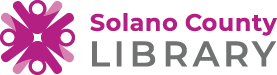March 18, 2024, 6:30PM Location: Becker-Balmer Meeting Room, Fairfield Civic Center Library, 1150 Kentucky Street,…
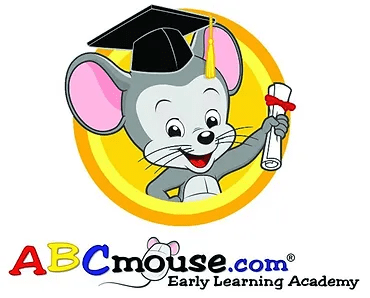
ABCmouse
Give your child the gift of endless learning and fun! Your library card now offers free, unlimited access to ABCmouse- on any device in any location. With ABCmouse, children ages 2-8 can hone their skills in reading, math, science, social studies, art, and music.
How to Access ABCmouse:
- Click the ABCmouse link in the 24/7 Digital Library.
- Enter your library card number and PIN.
- Click Login.
- Create an ABCmouse account by entering your email address and a password.
- If you are using a mobile device, you will be prompted to download the app.
- If you are using a computer, you will be directed to the website after creating an account.
ABCmouse can be shared by multiple children in the same household, each with their own avatar, profile, and progress tracking on the ABCmouse Step-by-Step Learning Path. Your ABCmouse account is tied to your library card number. Please note that you must create your account using the ABCmouse link in the 24/7 Digital Library. Beginning within ABCmouse itself will not work.
The platform can be accessed through ABCmouse.com or by downloading the app on:
- iPad
- iPhone
- Kindle Fire (2nd generation and above)
- Most Android phones and tablets