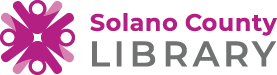2024 Solano Reads
The Challenge
Solano Reads asks you to read a book for each of the twelve observance months presented below. Participants will earn a commemorative enamel pin for every four monthly challenges they complete, for up to three pins!
Register and Log Your Progress
The program was designed for adults and teens but all ages are welcome to participate. Readers can register any time and log during 2024. The program runs from January 1, 2024 through December 31, 2024. Sign up anytime! You can also go back and read from months you may have missed before you registered.
Monthly Prize Drawings
Participants will automatically be entered into monthly prize drawings for chances to win gift cards. All prizes must be picked up at one of our libraries. Solano County Library will not ship any prizes.
The Categories
January: International Holocaust Remembrance Day, January 27
Read a book to honor and remember the profound stories and impact of the Holocaust.
Recommended Reads by the Jewish Book Council
Solano County Library Recommended Reads – Adult
Solano County Library Recommended Reads- Teens
Solano County Library Recommended Reads- Kids
February: Black History Month
Celebrate and reflect on the culture and experiences of Black Americans. Read a book written by a Black author.
Recommended Reads by the American Writers Museum
Solano County Library Recommended Reads- Adults
Solano County Library Recommended Reads- Teens
Solano County Library Recommended Reads- Kids
March: Women’s History Month
To recognize and celebrate the contributions of women throughout history and contemporary society. Read stories about women or books by women writers.
Read a Biography Recommended by the National Women’s History Museum
Read a Book by a Women Writer Who Helped Shaped American Literature (Smithsonian Magazine)
Solano County Library Recommended Reads- Adults
Solano County Library Recommended Reads- Teens
Solano County Library Recommended Reads- Kids
April: Arab American Heritage Month
To celebrate Arab American heritage and culture and recognize the contributions of Arab Americans and Arabic-speaking Americans. Read books that highlight Arabic culture and history.
Recommended Reads by the American Writers Museum
May: Asian Pacific American Heritage Month
Read a book that celebrates Asian or Pacific Islander culture or highlights the American-born or immigrant experience.
10 Influential Asian American and Pacific Islander Authors- PBS
June: Pride Month
Honor the movement for LGBT rights and celebrate LGBT culture. Read books featuring lesbian, gay, bisexual, transgender, and queer/questioning (LGBTQ) individuals.
July: Disability Pride Month
To celebrate people with disabilities, their culture, contributions to society, and to end the stigma around disability. Read a story that portray members of the disabled community in positive and significant featured roles.
August: South Asian Heritage Month
To celebrate the heritage of people with roots in South Asian countries of India, Pakistan, Bangladesh, Sri Lanka, Afghanistan, Nepal, Bhutan, and the Maldives. Read stories by South Asian and Indian authors.
September: Hispanic Heritage Month
Read a book that celebrates Hispanic culture or highlights the American-born or immigrant experience.
October: Filipino American History Month
Commemorates the first Filipinos to arrive in the continental United States. Read books that celebrate Filipino culture, heritage, and history.
November: Native American Heritage Month
Celebrate the heritage and culture of the Native peoples and recognize their contributions to American history. Read stories about or by indigenous people.
December: Universal Month for Human Rights
Commemorates the adoption of the Universal Declaration of Human Rights by the United Nations. Read stories about human rights activists or stories on human rights.
The Pins
Earn a pin each time you complete four categories!
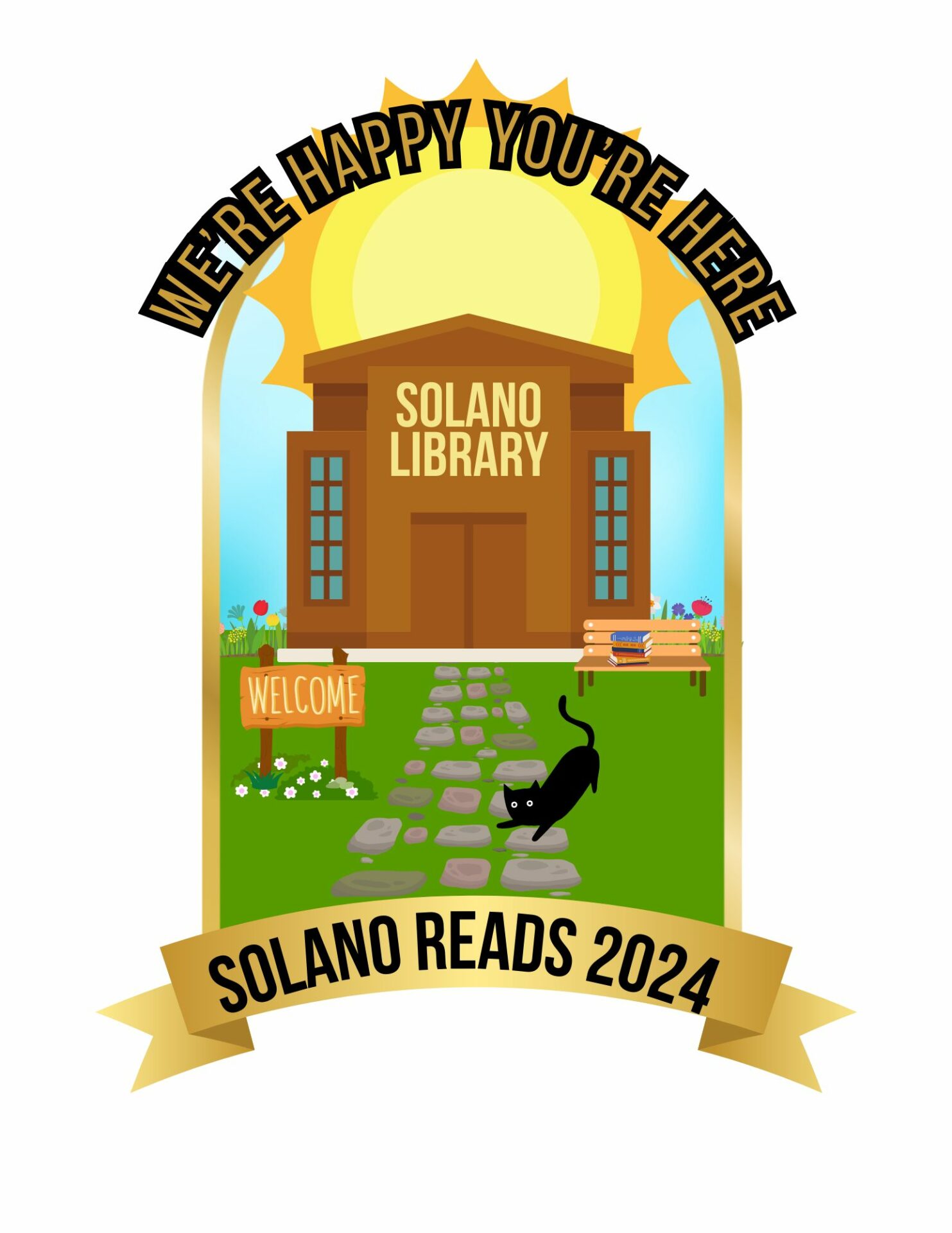
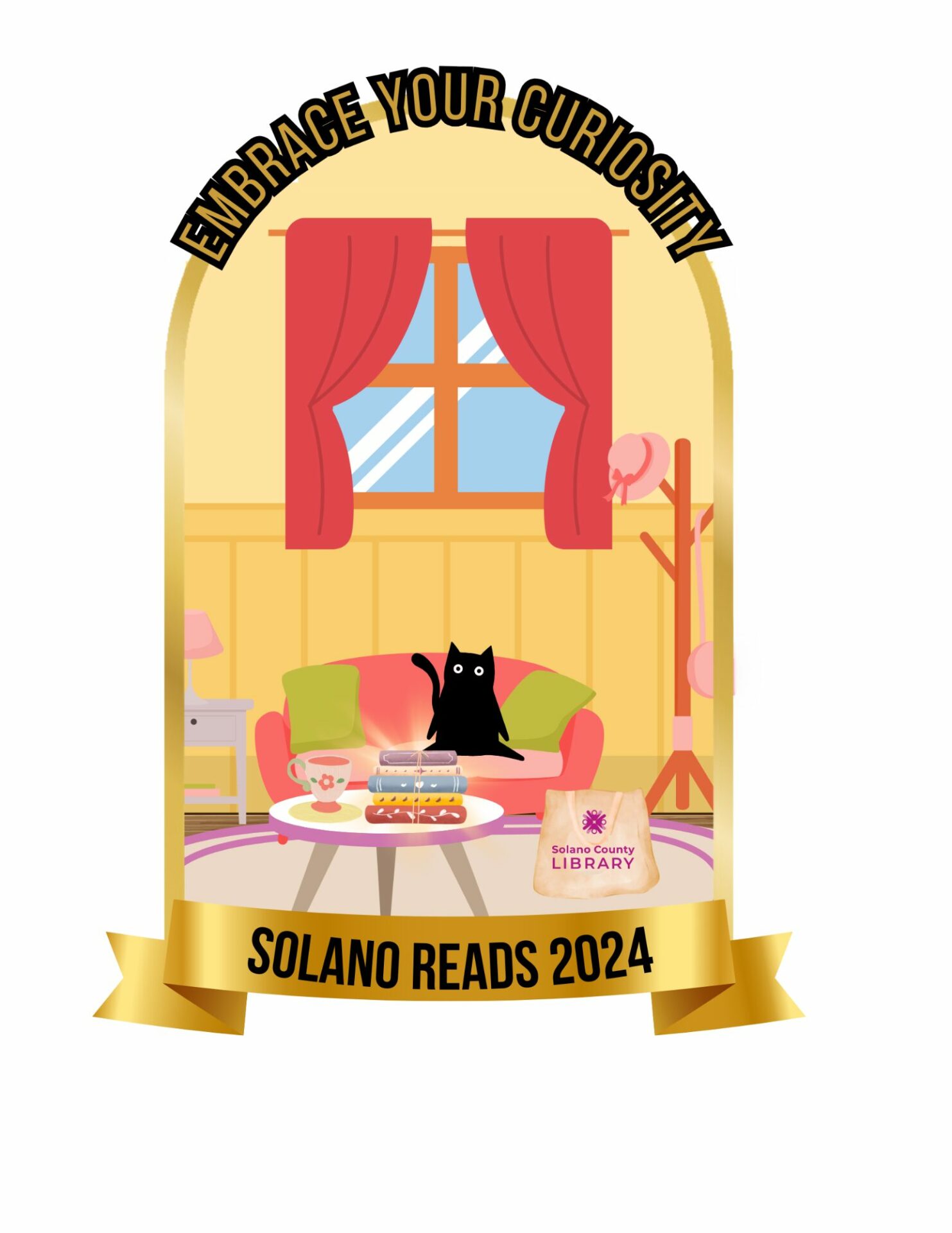
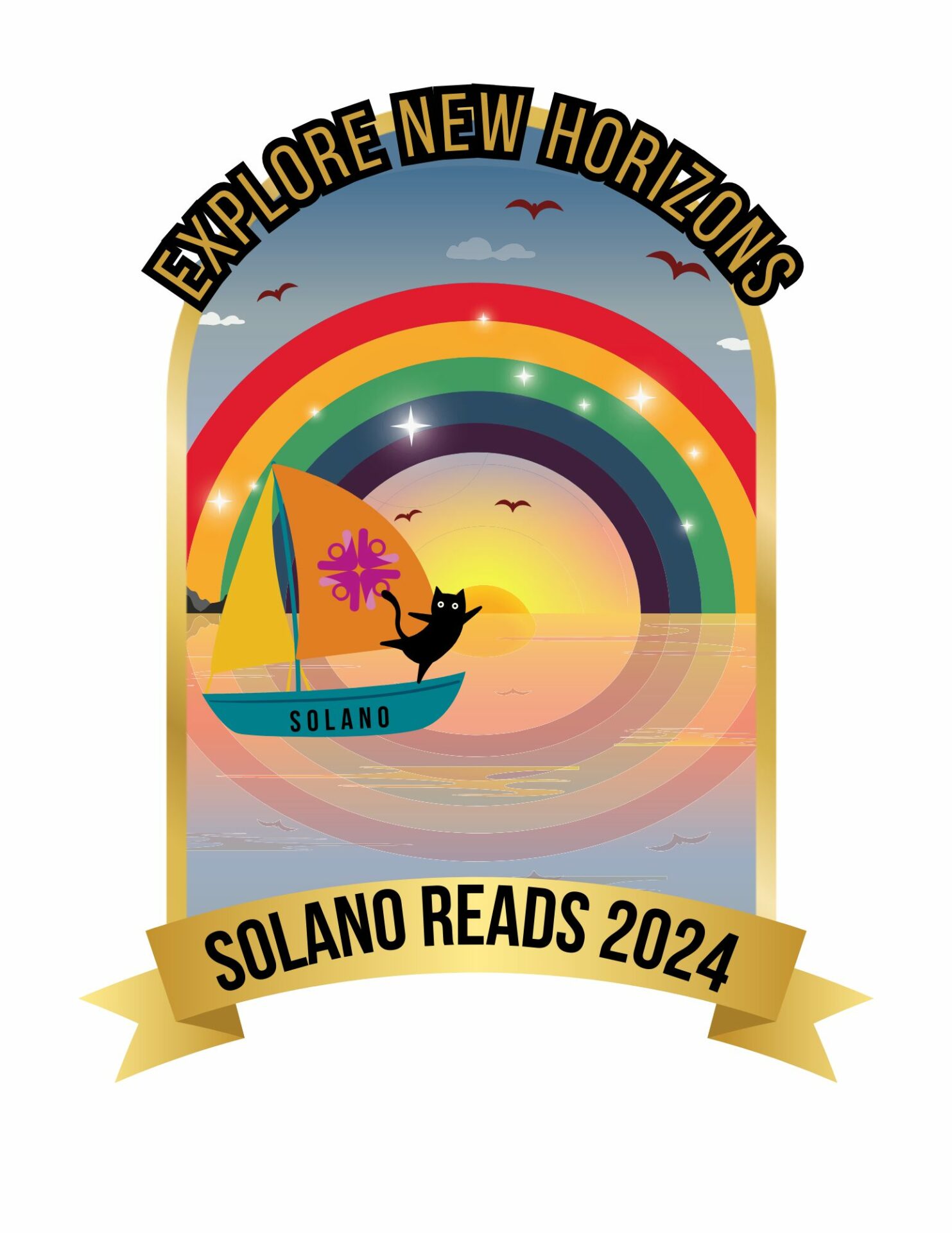
For the Beanstack Website:
- Go to solanolibrary.beanstack.org
- Select “register an individual or family” (readers 13 and older can self-register with their own user name)
- If registering as a family, begin by selecting “I am registering myself”
- Fill in the required information for an adult account and create a password for the account, then select “continue”. Follow the prompts to add another reader.
- Enroll in the reading program.
- Select your name or “switch readers” in the upper right hand corner. Select “return to this program” under the reading program.
- Select “Log Reading and Activities” in the upper left hand corner.
- To record activities, select “Complete an Activity”, select the reading prompt and record the title of the book you finished. Click save.
For the Beanstack App:
- Download and launch the Beanstack tracker app from the Apple App Store or Anroid Play Store.
- Select Solano County Library
- If Registering as a family, start with an adult account, and follow prompts to add other readers
- Fill in the required information and create a password for the account, then select “Continue”. Follow the prompts to add another reader.
- Enroll in the reading program.
- Tap on the + icon at the bottom of the screen and select “Log Reading and Activities”.
- To record activities, select “Complete an Activity”, select the reading prompt and record the title of the book you finished. Click save.